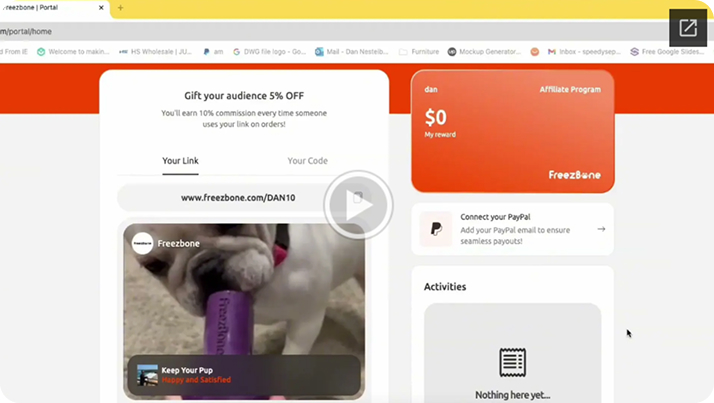
We are thrilled to have you join us on the Superfiliate, and we want to make sure you have the best experience possible as you continue your affiliate journey with us.
To help you get started and make everything easier, we’ve created this guide for you. This file will walk you through all the features and steps, so you can quickly get up and running.
Let’s dive in!
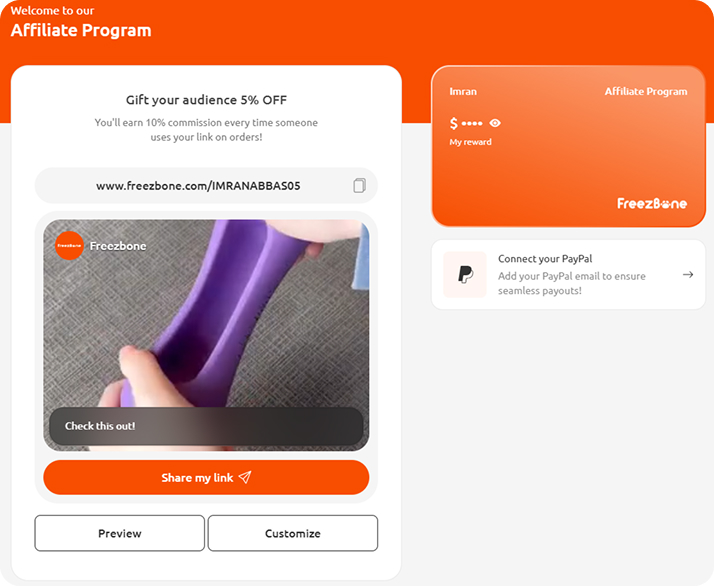
Once you log in, you’ll be taken to your Home Page.
Here’s what you’ll find:
You can even choose to share your link directly via social media or messaging!
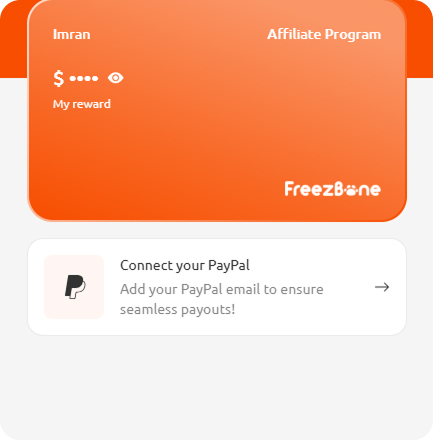
The Home Page also offers you a quick view of how much money you’ve made so far.
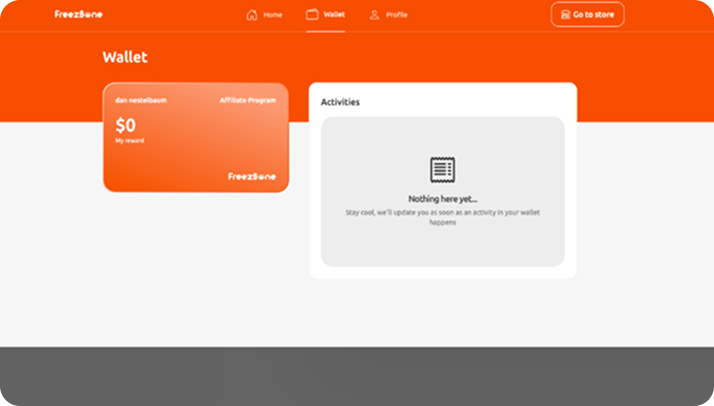
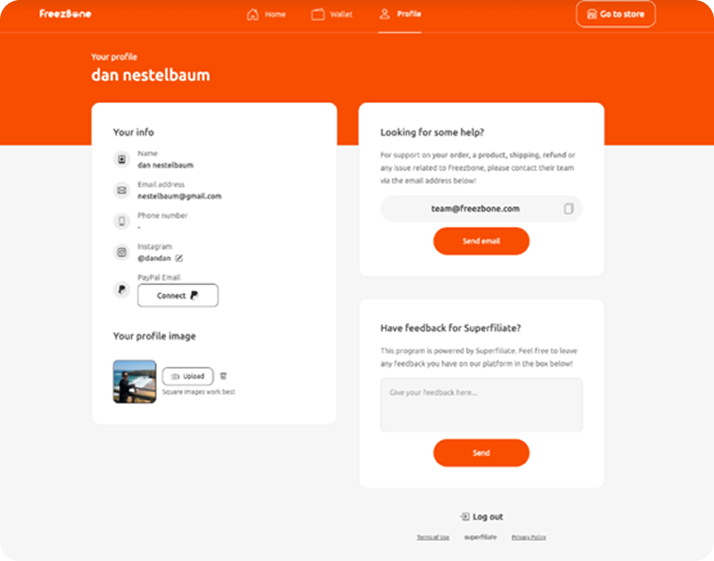
Once your profile is set up, you can begin promoting your link and mini website on both Facebook and Instagram. Be sure to include the link in every post you make to maximize visibility and engagement!
Thank you again for joining Superfiliate! We’re so excited to have you on board and can’t wait to see all the great things you’ll achieve. If you ever have any questions or need assistance, don’t hesitate to reach out—we’re here to help!